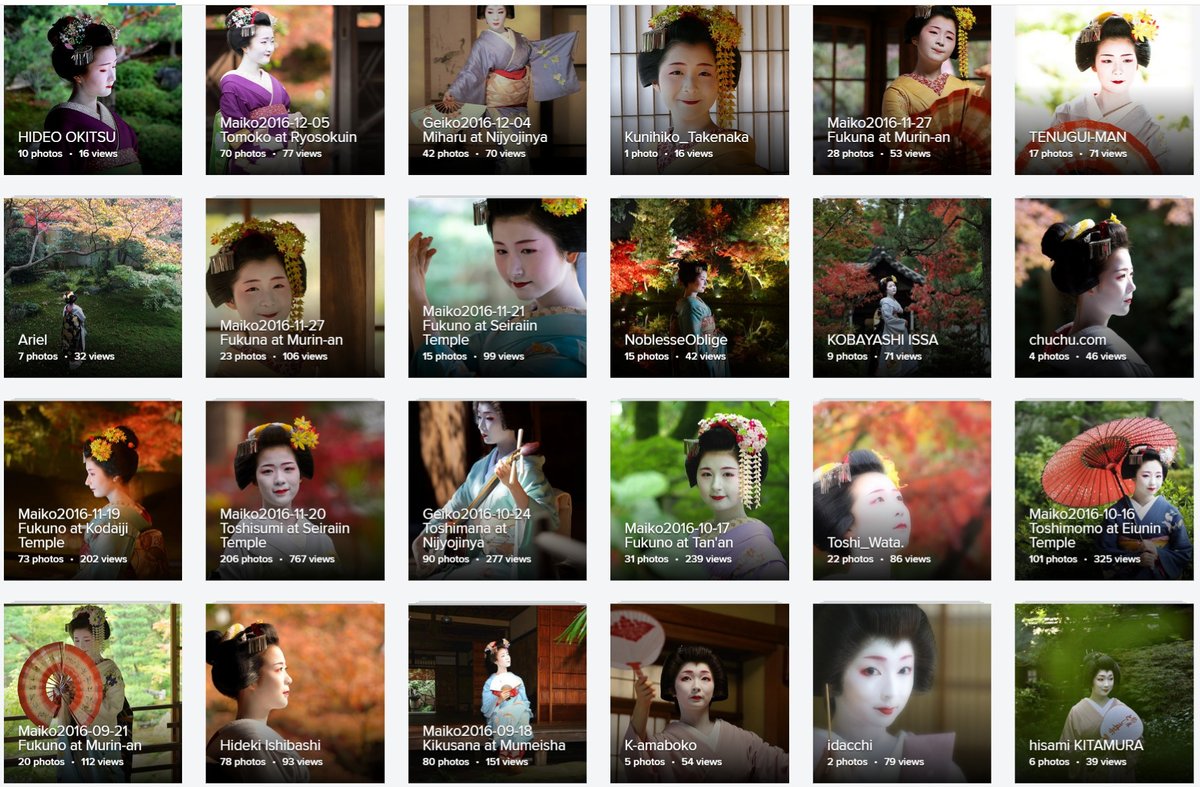Maiko Photo Session Uploader
Thank you for participating in the Maiko photo session.
Maiko himself checks the photos taken at the Photo Session, and I hope that many people in the world will be able to see the appeal of the photos that Maiko has convinced.
This site is intended for smooth operation such as uploading of photos and checking for Maiko.
Please check here for future photo sessions.

Maiko is Koaki.
Photo by Yoshiyuki Komori.
Photos taken can not be published at all if Maiko has not been checked.
(1) About handling of photo after Photo Session
- After the photo session, Maiko will check the photos.
- All photos taken are private, except for the photos that were checked by the Maiko themselves. It is also forbidden to publish to SNS.
- Please contact us if you would like to show your photos in a private exhibition or publication.
(2) If you would like to publish your photos.

After the photo check of the maiko and landlady of the Ocha-ya, it becomes possible to publish photos.
The following two forms.
1) All Rights Reserved
2) If it is not OpenData and is managed privately, CC BY-NC-ND.(On the definition of license)
The following two forms.
1) All Rights Reserved
2) If it is not OpenData and is managed privately, CC BY-NC-ND.(On the definition of license)
2) License when publishing
There are two forms
①All Rights Reserved
- Post to Flickr and specify the license terms.
- Anyone can view it for free.
- Aim is to prevent unauthorized use.
- Please manage firmly.
③In addition, please see here for detailed rules such as 2shot photos.舞妓さんの写真公開について
Copyright is not free. Copyright is protected.
(3)About checking photos
1. Login to Photo Session Uploader
Please login with your email address and photo session password from the login button at the bottom of the screen.
- To login, you will need a password for the photo session of the email you sent in advance.
- Photo session password is changed for each photo session. Please confirm that there is no mistake.
- Please enter your name (author name, alphanumeric characters only, Displayed with Flickr etc) for the first time use only. (It is not necessary from the next login)
2. Upload your photos
Please target up to 7 days after photo session and upload photos on this site up to the maximum number set for each photo session. (No photo is available for anyone to view)
- Photos that can be uploaded are formatted in Jpeg/PNG format (PNG automatically converted to Jpeg after uploading), up to 30MB per sheet. (Please see below for the minimum size of vertical and horizontal pixels)
- The minimum size of photos you can upload is more than 4K size.
Landscape photo : horizontal 3840px × vertical 2160px or more
Portrait photo : vertical 3840px × horizontal 2160px or more
- If the photo is less than 4K size, the retouching app that comes with the digital camera or
 Online photo size enlargement tool expand to 4K size.
Online photo size enlargement tool expand to 4K size. - In the case of RAW format, please convert to Jpeg / PNG format beforehand using retouch application attached to digital camera.
- Deadlines for each photo session, maximum number of photos will be different, please login to confirm.
3. License selection
Make license selection for each uploaded photo.
- ①Published as All Rights Reserved
After uploading photos, please check [Agree to publish]. (When you upload a photo, you will be automatically checked to [Agree to publish])
- ② Private management CC BY-NC-ND
After the photo upload, uncheck [Agree to publish].
5. At this time, Maiko will select a favorite photo as a [Maiko award] from the photos of [①Published as All Rights Reserved]
6. After checking, upload the photos of [①Published as All Rights Reserved] to Flickr except for the photos that became NG.
7. We will contact you by email, so please post to blogs or SNS.
8. Attention!
In this case, when you post to a blog or SNS from an individual photo, the license is not explicitly specified.
It is recommended that you post to a blog or SNS by quoting from Flickr.
(4)Maiko Award
- For each photo session, Maiko will choose one of their favorite photos as the Maiko award.
- It is selected from the photos of [①Published as All Rights Reserved] ( [② Private management CC BY-NC-ND] Will be excluded.)
- I would like to ask Maiko for a brief comment on the reason for selecting the Maiko award.